2.TARS PHP TCP Server & Client Development
PHP Server Side Development¶
Here we need to use tag php7mysql8 of image tangramor/docker-tars to develop PHP server. Here we assume that you are using Windows:
docker run --name mysql8 -e MYSQL_ROOT_PASSWORD=password -d -p 3306:3306 -v /c/Users/tangramor/mysql8_data:/var/lib/mysql mysql:8 --sql_mode="" --innodb_use_native_aio=0 docker run -d -it --name tars_mysql8 --link mysql8 --env DBIP=mysql8 --env DBPort=3306 --env DBUser=root --env DBPassword=password -p 3000:3000 -p 80:80 -v /c/Users/tangramor/tars_mysql8_data:/data tangramor/docker-tars:php7mysql8
The above 2 commands start 2 containers: a v8.0 mysql and tangramor/docker-tars:php7mysql8 container with name tars_mysql8, and we mount the folder of host machine /c/Users/tangramor/Workspace/tars_mysql8_data as /data folder of container tars_mysql8. It also exposes port 3000 and 80.
Enter /c/Users/tangramor/Workspace/tars_mysql8_data/web and create folders: scripts、src and tars:
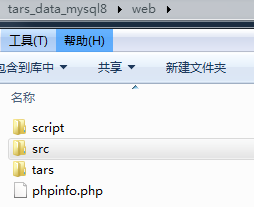
Run docker exec -it tars_mysql8 bash to enter container tars_mysql8 and cd /data/web.
Create file test.tars under tars folder ( Refer: phptars example ):
module testtafserviceservant { struct SimpleStruct { 0 require long id=0; 1 require int count=0; 2 require short page=0; }; struct OutStruct { 0 require long id=0; 1 require int count=0; 2 require short page=0; 3 optional string str; }; struct ComplicatedStruct { 0 require vector<SimpleStruct> ss; 1 require SimpleStruct rs; 2 require map<string, SimpleStruct> mss; 3 optional string str; } struct LotofTags { 0 require long id=0; 1 require int count=0; 2 require short page=0; 3 optional string str; 4 require vector<SimpleStruct> ss; 5 require SimpleStruct rs; 6 require map<string, SimpleStruct> mss; } interface TestTafService { void testTafServer(); int testLofofTags(LotofTags tags, out LotofTags outtags); void sayHelloWorld(string name, out string outGreetings); int testBasic(bool a, int b, string c, out bool d, out int e, out string f); string testStruct(long a, SimpleStruct b, out OutStruct d); string testMap(short a, SimpleStruct b, map<string, string> m1, out OutStruct d, out map<int, SimpleStruct> m2); string testVector(int a, vector<string> v1, vector<SimpleStruct> v2, out vector<int> v3, out vector<OutStruct> v4); SimpleStruct testReturn(); map<string,string> testReturn2(); vector<SimpleStruct> testComplicatedStruct(ComplicatedStruct cs,vector<ComplicatedStruct> vcs, out ComplicatedStruct ocs,out vector<ComplicatedStruct> ovcs); map<string,ComplicatedStruct> testComplicatedMap(map<string,ComplicatedStruct> mcs, out map<string,ComplicatedStruct> omcs); int testEmpty(short a,out bool b1, out int in2, out OutStruct d, out vector<OutStruct> v3,out vector<int> v4); int testSelf(); int testProperty(); }; }
Create file tars.proto.php under tars:
<?php return array( 'appName' => 'PHPTest', 'serverName' => 'PHPServer', 'objName' => 'obj', 'withServant' => true, //true to generate server side code, false for client side code 'tarsFiles' => array( './test.tars' ), 'dstPath' => '../src/servant', 'namespacePrefix' => 'Server\servant', );
Create tars2php.sh under scripts and give execution permission chmod u+x tars2php.sh:
cd ../tars/ php /root/phptars/tars2php.php ./tars.proto.php
Create folder src/servant, then run ./scripts/tars2php.sh, you will see there are 3 layers folders generated under src/servant: PHPTest/PHPServer/obj, it includes:
- classes folder - To store the generated tars structs
- tars folder - To store the original tars file
- TestTafServiceServant.php - interface
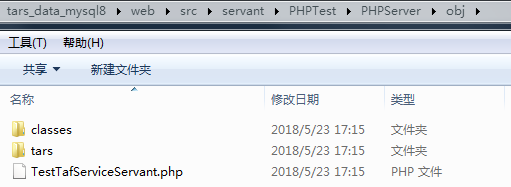
Enter src folder, we begin to implemente the server side logic. Because we are using the official example, here we copy the source code directly from example project:
wget https://github.com/Tencent/Tars/raw/master/php/examples/tars-tcp-server/src/composer.json wget https://github.com/Tencent/Tars/raw/master/php/examples/tars-tcp-server/src/index.php wget https://github.com/Tencent/Tars/raw/master/php/examples/tars-tcp-server/src/services.php mkdir impl && cd impl && wget https://github.com/Tencent/Tars/raw/master/php/examples/tars-tcp-server/src/impl/PHPServerServantImpl.php && cd .. mkdir conf && cd conf && wget https://github.com/Tencent/Tars/raw/master/php/examples/tars-tcp-server/src/conf/ENVConf.php && cd ..
- conf: configurations for implementation, here we just give a demo. If you push config from Tars platform, the file will be written into this folder.
- impl: implementation code for interface. And the address of the implementation will be written in servcies.php.
- composer.json: dependencies of the project.
- index.php: entrance file of the service. You can use another name, and you need to change the deployment template on Tars platform, by adding
entrancefield underserver. - services.php: diclare the addresses of interface and implementation, and they will be used for instantiate and annotation parsing.
Change the configuration in conf/ENVConf.php . And execute composer install under src to load required dependencies, then run composer run-script deploy to build the package, and a package name like PHPServer_20180523105340.tar.gz will be generated.

Create a logs folder under /data, because this example will write file under it.
Deploy the generated package to Tars platform. Remember to use tars-php type and use tars.tarsphp.default template (or create a template by yourself):
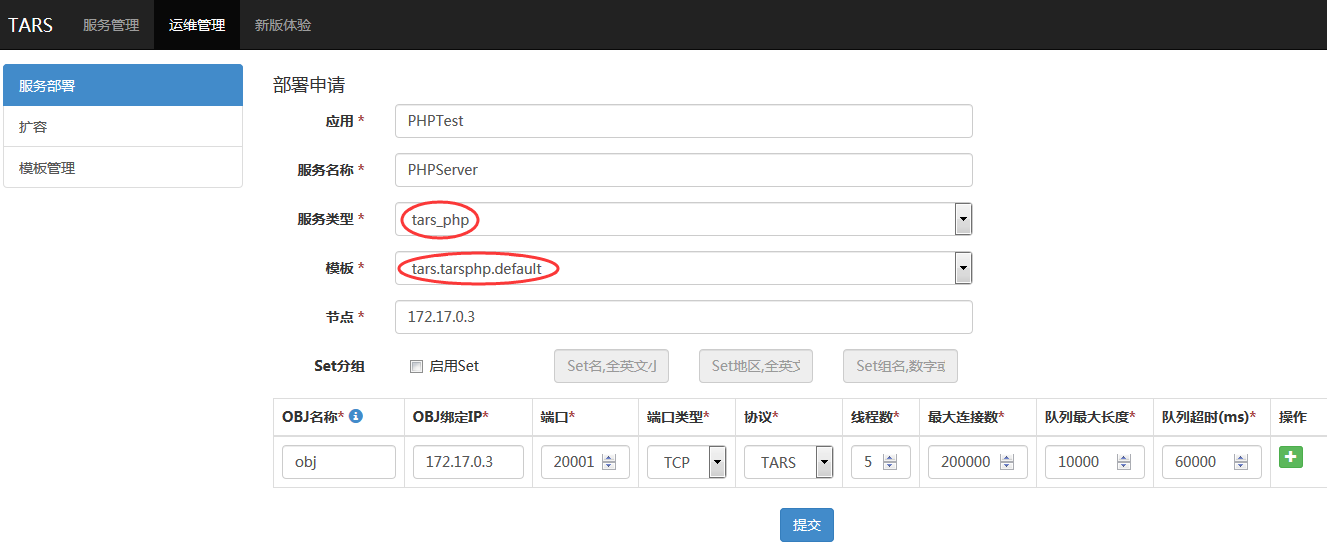
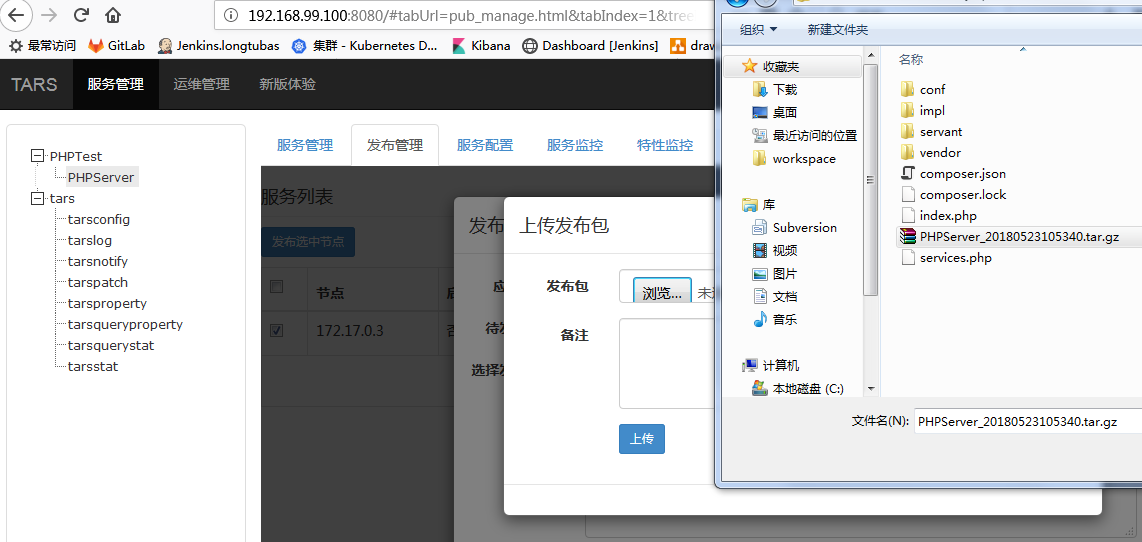
Once the deployment is successfully completed, you will see related processes when run ps -ef.
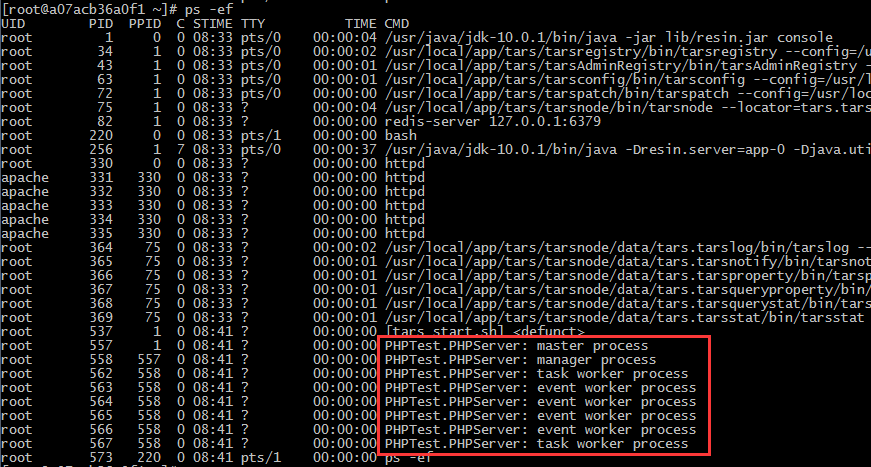
PHP Client Side Development¶
We will develop the client side code in the same container.
Enter /c/Users/tangramor/Workspace/tars_mysql8_data/web and create client folder under it.
Run docker exec -it tars_mysql8 bash to enter container tars_mysql8, and cd /data/web/client.
Copy the test.tars file created in 3. PHP Server Side Development to current folder, and create file tarsclient.proto.php:
<?php return array( 'appName' => 'PHPTest', 'serverName' => 'PHPServer', 'objName' => 'obj', 'withServant' => false, //true to generate server side code, false for client side code 'tarsFiles' => array( './test.tars' ), 'dstPath' => './', 'namespacePrefix' => 'Client\servant', );
Run php /root/phptars/tars2php.php ./tarsclient.proto.php, and you will see there are 3 layers folders generated: PHPTest/PHPServer/obj, it includes:
- classes folder - To store the generated tars structs
- tars folder - To store the original tars file
- TestTafServiceServant.php - client class TestTafServiceServant
Create file composer.json:
{
"name": "demo",
"description": "demo",
"authors": [
{
"name": "Tangramor",
"email": "tangramor@qq.com"
}
],
"require": {
"php": ">=5.3",
"phptars/tars-client" : "0.1.1"
},
"autoload": {
"psr-4": {
"Client\\servant\\": "./"
}
},
"repositories": {
"tars": {
"type": "composer",
"url": "https://raw.githubusercontent.com/Tencent/Tars/master/php/dist/tarsphp.json"
}
}
}
And create index.php file:
<?php require_once("./vendor/autoload.php"); // ip、port $config = new \Tars\client\CommunicatorConfig(); $config->setLocator('tars.tarsregistry.QueryObj@tcp -h 172.17.0.3 -p 17890'); $config->setModuleName('PHPTest.PHPServer'); $config->setCharsetName('UTF-8'); $servant = new Client\servant\PHPTest\PHPServer\obj\TestTafServiceServant($config); $name = 'ted'; $intVal = $servant->sayHelloWorld($name, $greetings); echo '<p>'.$greetings.'</p>';
Run composer install to load required dependencies, then execute php index.php to test our client. If everything good, it should output: <p>hello world!</p>. We use a web browser to visit http://192.168.99.100/client/index.php and should see page:
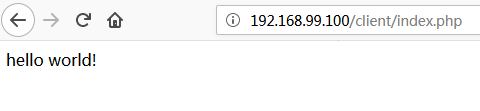
Check ted.log under /data/logs, there should be content written: sayHelloWorld name:ted.